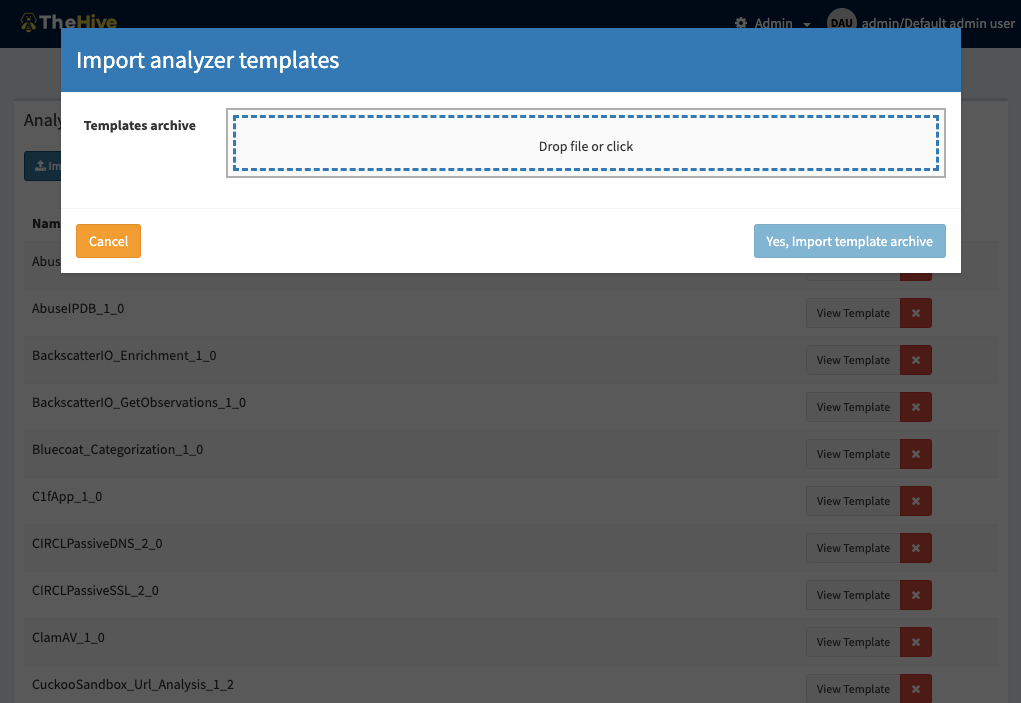Manage analyzer template#
Before TheHive4, we used to call them Report templates and we allowed two types of templates:
- Short reports: used to customise the display of analysis report summary
- Long reports: used to customise the rendering of the raw report of a given analyzer report
Starting from TheHive4, short reports have been removed, and TheHive will display the analysis summary the same way for all analyzers: display a tag using taxonomies and level color.
List analyzer templates#
The management page is accessible from the header menu through the Admin > Analyzer templates menu and required a use with the manageAnalyzerTemplate permission (refer to Profiles and permissions).
Note that analyzer templates are global and common to all the organisations.
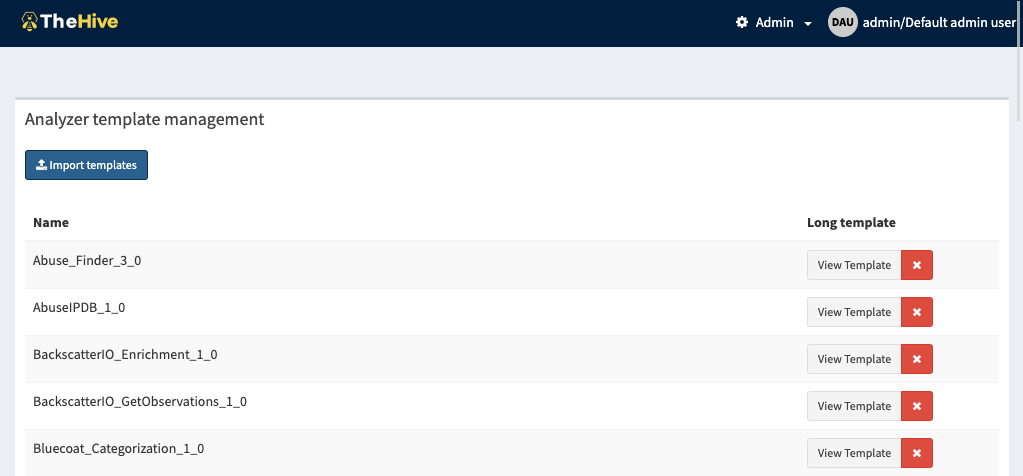
Analyzer templates are still customisable via the UI and can also be imported.
Import analyzer templates#
TheHive Project provides a set of analyzer templates (we use the same report-templates.zip archive for backward compatibility reasons).
The template archive is available at https://download.thehive-project.org/report-templates.zip.
To import the zip file, click on the Import templates, this opens the import dialog. Drop the zip files or click to select it from your storage and finally click Yes, import template archive.