Custom Tags#
custom tags are tags manually created (out of libraries).
You must have the permission manageTag on your profile to manage custom tags. (refer to Profiles and permissions)
List custom tags#
You can find the list of your custom tags in Organization > Custom tags.
The list contains the following information, for each tag:
- Number of
casestagged - Number of
alertstagged - Number of
observablestagged - Number of
case templatescontaining the tag
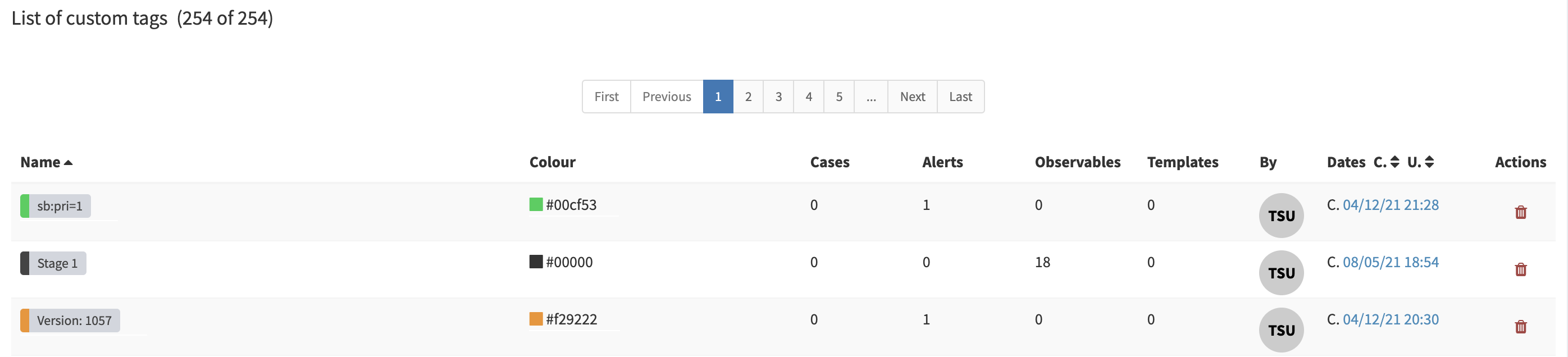
Modify a custom-tag border colour#
You can modify your custom tags border colours.
In the custom tags list (Organization > Custom tags), in the Colour column, clic on the square or colour code value to modify it. This will apply to all cases, alerts and observables that contains the tag.
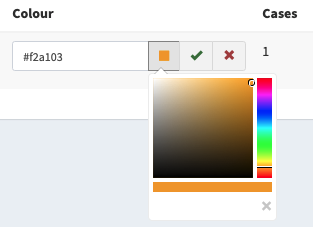
Delete a custom tag#
You can also delete a custom tag.
In the custom tags list (Organization > Custom tags), in the Actions column, clic on the delete button
⚠️ Note
Deleting a custom tag will delete the tag on each object containing it.