Export Cases to MISP#
TheHive4 has the capability to export a case to a MISP instance.
This functionnality allows you to easily share your incident and findings with communities.
To export a case, you must have the manageCase permission (refer to Profiles and permissions)
You also must have a MISP instance connected to your TheHive (refer to MISP Connector)
Trigger the Export button on a case action ribbon (Case > Export):
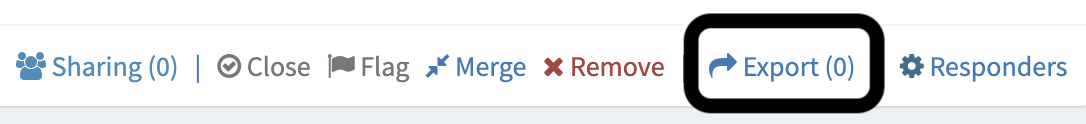
In the MISP export pop-up, you can chose the MISP instance(s) where you want to export your case. Clic the Export button to send your case to the MISP instance.
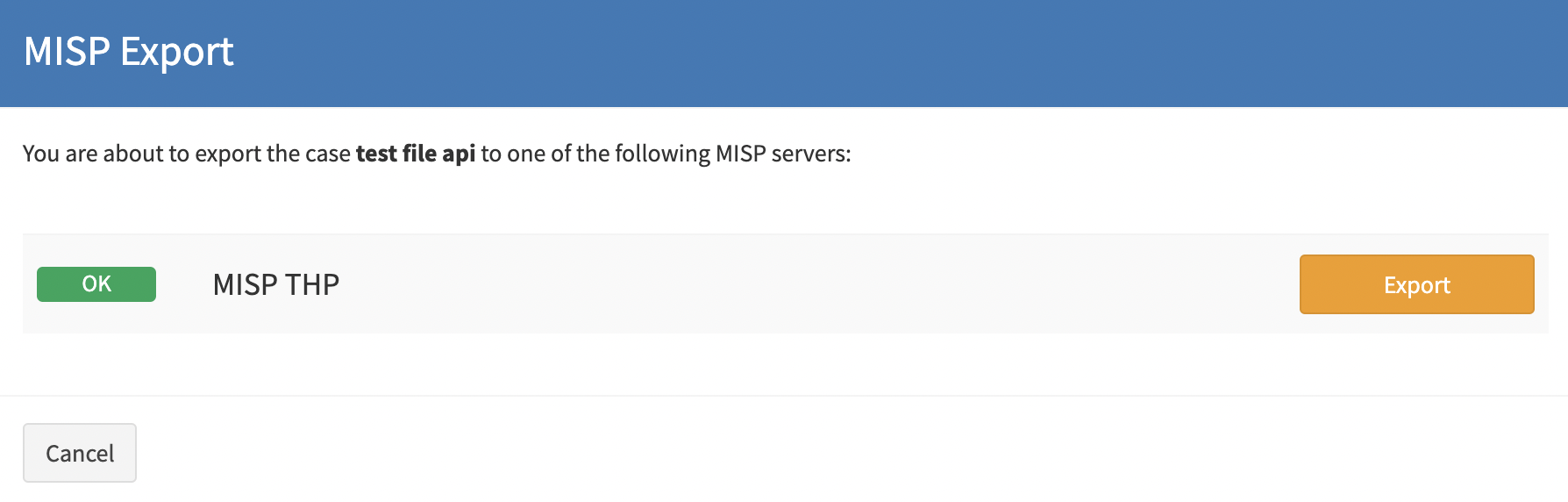
Last update:
September 15, 2021 04:34:56