Tactics, Techniques and Procedures#
In TheHive4 you can enrich your cases with TTPs.
To manage a case TTPs, you must have the manageCase permission (refer to Profiles and permissions)
Add a TTP to a case#
To add a TTP to a case, go to the TTPs list (Case > TTPs) then clic the Add TTP button:
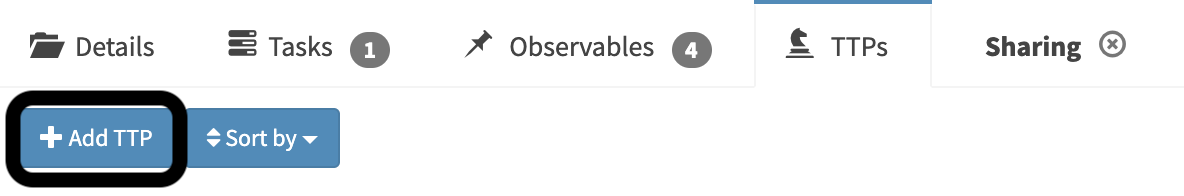
In the Add Tactic, Technique and Procedure pop-up, you can select:
- The
occur date - The Tactic
- The Technique (you can use filters on techniques)
- The Procedure (clic to Add procedure to open this free text field)
Finally, clic on Add TTP in the bottom of the pop-up:
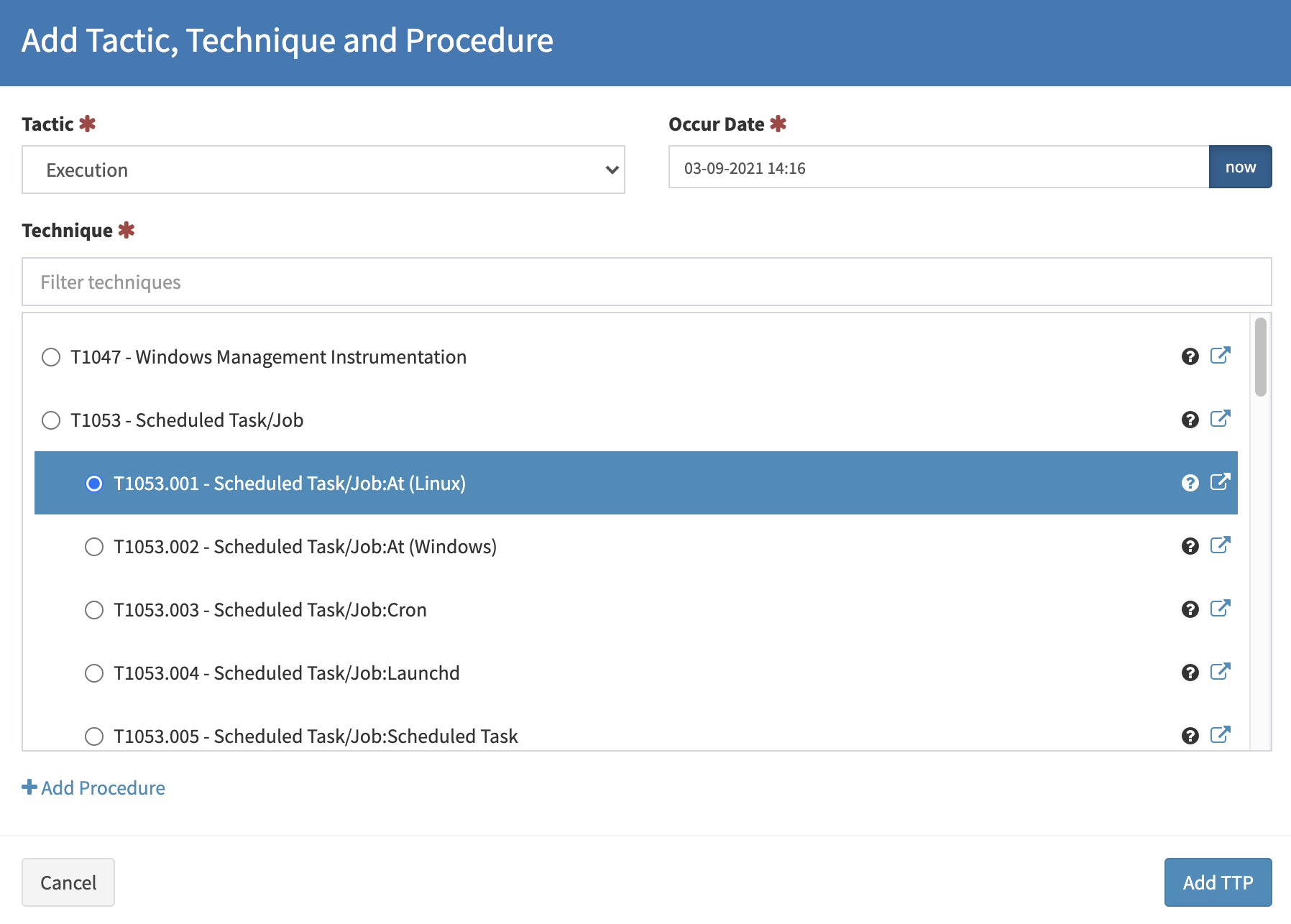
Delete a TTP from a case#
You can delete a TTP from a case.
Go to the TTPs list (Case > TTPs), then clic on the Delete button in the Actions column:
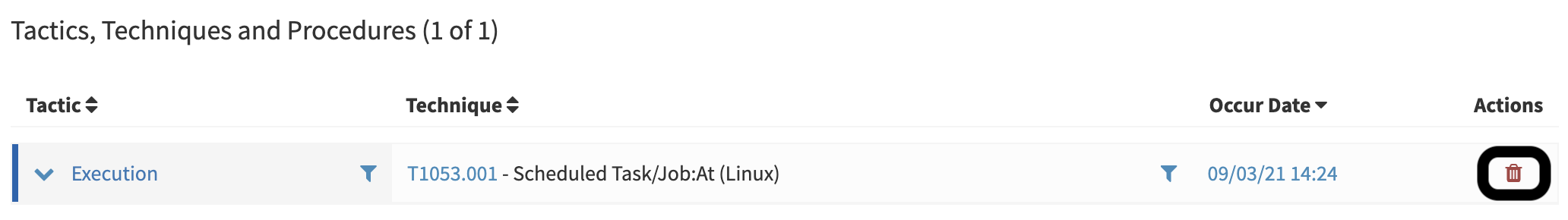
Last update:
September 15, 2021 04:34:56